7 LinkedIn Post Size Secrets for 2025 You Need to Leverage
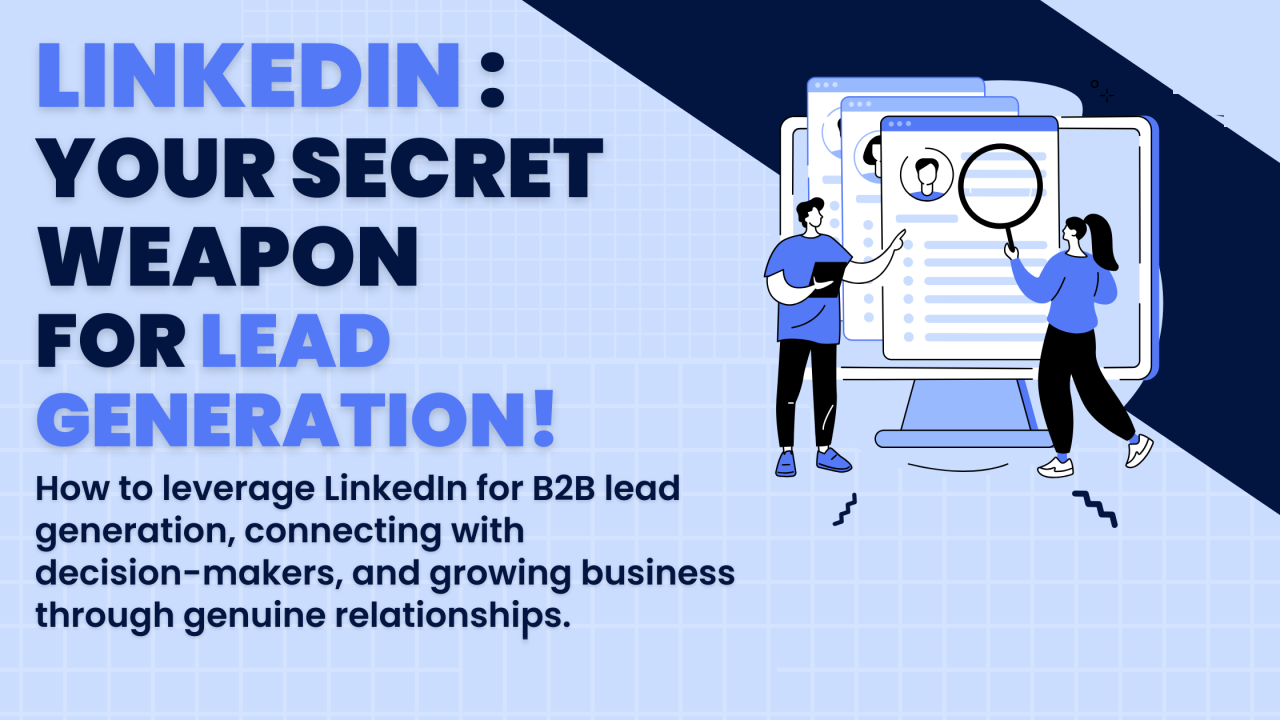
Stay professional and engaging by using the right LinkedIn post sizes.
Why LinkedIn Post Sizes Matter in 2025
In 2025, visuals dominate the digital landscape. LinkedIn, being a professional platform, prioritizes clear, well-formatted content. Using the correct image and video dimensions ensures your brand looks polished, not pixelated.
At Webo Creators, we help brands create visually stunning content with precision sizing and sharp design that grabs attention.
Recommended LinkedIn Post Image Sizes
Square Post
Size: 1080 x 1080 px (1:1 ratio). Perfect for promotions and carousel formats. Use it in campaigns managed via Facebook Ads Services.
Landscape Post
Size: 1200 x 627 px (1.91:1 ratio). Ideal for article shares and SEO blogs.
Portrait Post
Size: 627 x 1200 px. Mobile-friendly posts perform well, especially when combined with Google Ads.
1. Profile Photo Size: Making Your First Impression Count
Your LinkedIn profile photo is often the first thing visitors notice. The recommended size is 400 x 400 pixels to ensure clarity and sharpness across devices. Using the correct dimensions helps you present a professional image and build trust instantly. An optimized profile photo can improve connection requests and profile views significantly. For expert branding and design services, visit Webo Creators Brand Identity Design Services.
2. Background Banner Dimensions: The Key to Branding
Your LinkedIn background banner should be 1584 x 396 pixels to fit perfectly without distortion. This banner space is a prime spot to showcase your personal brand or business values. Make sure your design complements your profile photo and reinforces your marketing message, helping you stand out from competitors. Check out Webo Creators Graphic Designing Services for professional banner designs.
3. Post Image Sizes That Boost Engagement
For images in LinkedIn posts, use 1200 x 627 pixels. This size is optimized for both desktop and mobile views, ensuring your posts look great everywhere. Well-sized images grab attention quickly, increasing likes, comments, and shares, which boosts your content’s reach. Enhance your post visuals with help from Webo Creators Digital Marketing Services.
4. Article Cover Image Dimensions for Maximum Readership
When publishing LinkedIn articles, the featured image should be 744 x 400 pixels. This size offers an appealing visual that encourages users to read your articles. High-quality, properly sized images can increase article click-through rates and engagement. For expert content presentation, visit Webo Creators Web Development Services.
5. LinkedIn Ad Sizes: Optimize for Better ROI
Sponsored Content images perform best at 1200 x 627 pixels, while Text Ads look better with 100 x 100 pixels images. Correct sizing avoids cropping and distortion, making your ads more attractive and effective. Properly sized ads lead to higher click-through rates and improved conversion metrics. Get expert help with your ads at Webo Creators Facebook Ads Management.
6. Maintaining Consistent Visual Branding on LinkedIn
Consistency in visual branding across all LinkedIn assets — profile photos, banners, posts, and ads — strengthens your professional identity. Use a uniform color palette, fonts, and logo placement to create a cohesive look that builds brand recognition over time. Webo Creators can help you design visually consistent LinkedIn assets that strengthen your personal or company brand. Visit Webo Creators for expert design services.
LinkedIn Article Banner Sizes
Use 600 x 322 px for banners. Pair it with CTAs designed by our Graphic Design Team.
LinkedIn Story Image Dimensions
Size: 1080 x 1920 px (Full screen). Combine this with your brand identity visuals for consistency.
LinkedIn Video Size & Specs
- File Size: 75 KB – 200 MB
- Duration: 3 sec to 10 min
- Resolution: 256 x 144 px to 4096 x 2304 px
- Aspect Ratio: 16:9 recommended
Tell your brand's story through video with our Ecommerce Video App Solutions.
Pro Tips for Marketers on LinkedIn in 2025
- Use responsive templates from our web development services.
- Use CTAs via CRM software.
- Analyze trends with data analytics tools.
Conclusion: Stand Out with the Right LinkedIn Dimensions
Using the right sizes isn’t just about looks—it’s about performance. From square posts to stories, your brand's visual consistency matters.
Explore full services at Webo Creators — including Digital Marketing and Domain & Hosting.
12 Most Asked FAQs About LinkedIn Post Sizes in 2025
1. What is the ideal image size for LinkedIn square posts?
Use 1080 x 1080 px. Let Webo Creators help you optimize it visually.
2. Can I use the same image across Facebook and LinkedIn?
Not always. Resize with our Facebook Ads Service.
3. Are LinkedIn Stories still relevant?
Yes. Use 1080 x 1920 px and let our marketing team guide you.
4. Best video aspect ratio for LinkedIn?
16:9. Automate with our API integration.
5. How do I avoid blurry images?
Use our graphic design services.
6. Do image sizes affect algorithm performance?
Yes. Get optimized content from Webo Creators.
7. Should I compress images before posting?
Yes. Use fast hosting from Webo Creators.
8. What is the best article banner size?
600 x 322 px. Pair it with our SEO services.
9. How to manage multiple LinkedIn clients?
Use CRM software by Webo Creators.
10. What size works best for mobile?
Portrait 627 x 1200 px. Optimized with Shopify design.
11. Can I run LinkedIn ads with custom images?
Yes. Optimize via Google Ads team.
12. How do I track image performance?
Use analytics services to test engagement.
